Most of the articles which focus on Sling Model Exporter (like this one) tell us how to configure exporter for our models. But none of them really tells how to develop custom Sling Model Exporter. I will try to fill this gap.
So let’s imagine, that instead of json, we want to receive Sling Models in a human-readable yaml format. But OOTB we have the ability to export only as JSON. To have it as a yaml, we need to provide our custom implementation of ModelExporter interface. We are not going to invent the wheel, so let’s first add a dependency to Jackson, as it’s already used by Sling for json export:
<dependency>
<groupId>com.fasterxml.jackson.core</groupId>
<artifactId>jackson-databind</artifactId>
<version>2.8.4</version>
<scope>provided</scope>
</dependency>
<dependency>
<groupId>com.fasterxml.jackson.dataformat</groupId>
<artifactId>jackson-dataformat-yaml</artifactId>
<version>2.8.4</version>
</dependency>
jackson-databind is already provided by Sling/AEM and we just need to add yaml data format.
Time for Sling ModelExporter
Now we are ready to implement ModelExporter.
package com.taradevko.aem.customexporter;
import java.io.IOException;
import java.io.StringWriter;
import java.util.Map;
import org.apache.felix.scr.annotations.Component;
import org.apache.felix.scr.annotations.Service;
import org.apache.sling.models.export.spi.ModelExporter;
import org.apache.sling.models.factory.ExportException;
import com.fasterxml.jackson.databind.ObjectMapper;
import com.fasterxml.jackson.dataformat.yaml.YAMLFactory;
@Component
@Service
public class YamlModelExporter implements ModelExporter {
@Override
public boolean isSupported(Class<?> clazz) {
return clazz.equals(String.class);
}
@Override
public <T> T export(Object model, Class<T> clazz, Map<String, String> options) throws ExportException {
ObjectMapper mapper = new ObjectMapper(new YAMLFactory());
StringWriter stringWriter = new StringWriter();
try {
mapper.writeValue(stringWriter, model);
} catch (IOException e) {
throw new ExportException(e);
}
return (T) stringWriter.toString();
}
@Override
public String getName() {
return "yaml-exporter";
}
}
Let’s now go through this code.
Method isSupported
From what I see in sources of org.apache.sling.models.impl.ExportServlet String is the only target format Sling make Model export to. So we return true whenever String is expected. This will tell ModelAdapterFactory (which is used byExportServlet), that our exporter can be used to get model as a String.
Method getName
Every exporter should have a name – “yaml-exporter” is good enough to use.
Method export
This is the place where all the fun happens (not much fun in this example, but you can always take a look at JacksonExporter for some inspiration). In our case, it’s a simple creation of ObjectMapper for yaml, and writing our model to the String. That is it!
Sling Model
Next, we need a model to export. Let’s export Hero Image component from We-Retail demo site.
package com.taradevko.aem.customexporter;
import javax.inject.Inject;
import org.apache.sling.api.resource.Resource;
import org.apache.sling.models.annotations.Exporter;
import org.apache.sling.models.annotations.Model;
import org.apache.sling.models.annotations.injectorspecific.Self;
@Model(adaptables = Resource.class, resourceType = { "weretail/components/content/heroimage" })
@Exporter(name = "yaml-exporter", extensions = "yaml")
public class HeroImage {
@Inject
private String title;
@Inject
private String fileReference;
@Self
private Metadata metadata;
public String getTitle() {
return title;
}
public Metadata getMetadata() {
return metadata;
}
public String getFileReference() {
return fileReference;
}
}
package com.taradevko.aem.customexporter;
import javax.inject.Inject;
import javax.inject.Named;
import org.apache.sling.api.resource.Resource;
import org.apache.sling.models.annotations.Model;
import org.apache.sling.models.annotations.Optional;
@Model(adaptables = Resource.class)
public class Metadata {
@Inject
@Named("jcr:primaryType")
private String primaryType;
@Inject
@Optional
@Named("jcr:mixinTypes")
private String[] mixingTypes;
public String getPrimaryType() {
return primaryType;
}
public String[] getMixingTypes() {
return mixingTypes;
}
}
And configure yaml mime type in Apache Sling MIME Type Service, e.g. add “text/yaml yaml” entry.
Finally, we are ready to test!
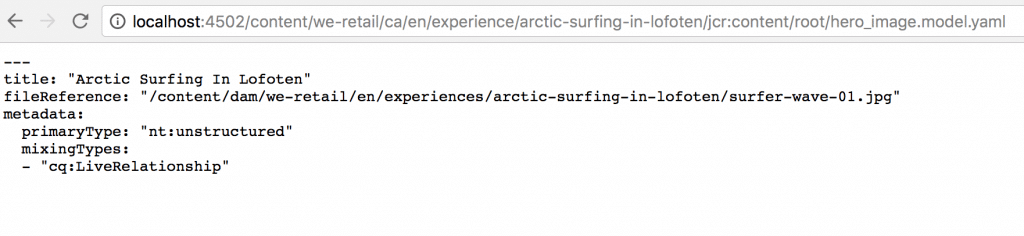
What’s next?
Next, you may want to add annotations support to be able to configure export of the model in the same way you can do with OOTB json export.
You can find the complete example in this repository.

First of all thank you very much for the above article. While exploring, I noticed that only the entry point model is being considered to serialize the content. eg :- Lets say, we have a page component and that component can have component A and component B dropped on it . All the three components have custom model and exporter enabled. Now if we hit the page with pagename.model.json then it’s exporting the content as described in page model . The json section from component A and B are not conforming to the model structure . How it can be customized so that all the models will be exported via a single page request? Which java file is responsible to iterate through the node structure and generate those json ? Anything that I am missing..
Hi, SOMEN. You are welcome.
In org.apache.sling.models.impl.ExportServlet you have ResourceAccessor and RequestAccessor (both implement ExportedObjectAccessor) nested classes which create a suitable model out of request (or corresponding) and then serialize them to JSON (and it’s not iterating through the resource children to generate json of them).
Also, ExportServlet is getting initialized in org.apache.sling.models.impl.ModelPackageBundleListener#registerExporter.
IMHO, there is no easy way to alter the default behavior. I see this in a next way:
1. You register your ExportServlet with custom ExportedObjectAccessor (which iterates over children as well) and servlet has a higher ranking than the default.
2. Then you need to discover to which model child resource should be adapted (what is not a trivial task, you can see how Sling does this in org.apache.sling.models.impl.ModelPackageBundleListener)
3. Then in your custom ExportedObjectAccessor you create the model, serialize and add to parent json.
In case you are working with AEM: I would expect Adobe to modify some implementation details, so the code you can find on github may have differences to what is actually running inside AEM.
As you can imagine, it’s not the best idea to go this way. If you really need to serialize child resources as well, then I would go like this (just a rough idea): include the list of children models (one for each child) into your container model. This is also not that easy (if you have many different models), but probably they all can implement some interface with a method which provides their properties as a Map which will be used by the serializer.